Build spatial experiences with RealityKit
Description: Discover how RealityKit can bring your apps into a new dimension. Get started with RealityKit entities, components, and systems, and learn how you can add 3D models and effects to your app on visionOS. We’ll also take you through the RealityView API and demonstrate how to add 3D objects to windows, volumes, and spaces to make your apps more immersive. And we’ll explore combining RealityKit with spatial input, animation, and spatial audio.
Speakers: John Calsbeek, RealityKit Engineer
RealityKit is a framework for realistically rendering, animating, and simulating 3D models and effects.
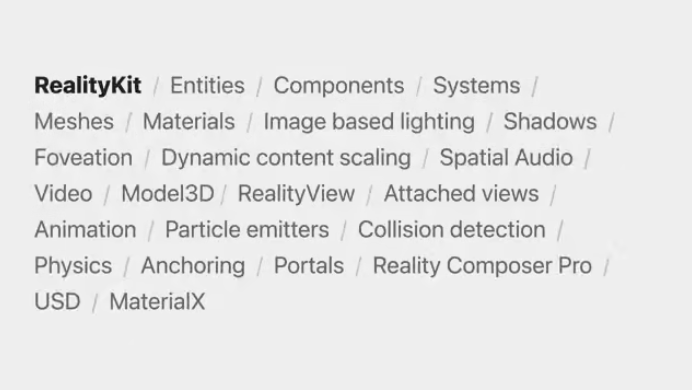
How RealityKit and SwiftUI work together 02:49
SwiftUI is how you define your views and windows.
RealityKit is how you add 3D elements.
Adding 3D content to a 2D window is easy using the Model3D view in RealityKit. Example here.
The Model3D structure takes a content closure to include code that customizes your 3D model, and a placeholder view builder to specify what is displayed while the model is loading.
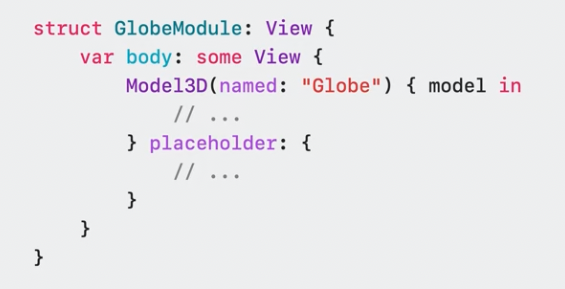
You can create a volumetric window by creating window groups. 05:48 - Window groups act as a template that an app can use to open new windows.
Model3D and RealityView are different. - Model3D renders a 3D model inside your window. - RealityView is a new SwiftUI view for 3D models and effects, and grants more control over the scene.
Learn more about the nuances when building Immersive Spaces and what's new in SwiftUI for spatial computing through the following sessions: - Meet SwiftUI for Spatial Computing - Take SwiftUI to the next dimension - Go Beyond the Window with SwiftUI
What is a RealityKit entity? What is a RealityKit Component? 09:36
An entity is a container object. If you create an empty entity from code, it won't do anything. To make an entity render or give a behavior, it must have components. Each component enables some specific behavior for an entity.
Entities are containers. Components enable behaviors for entities.
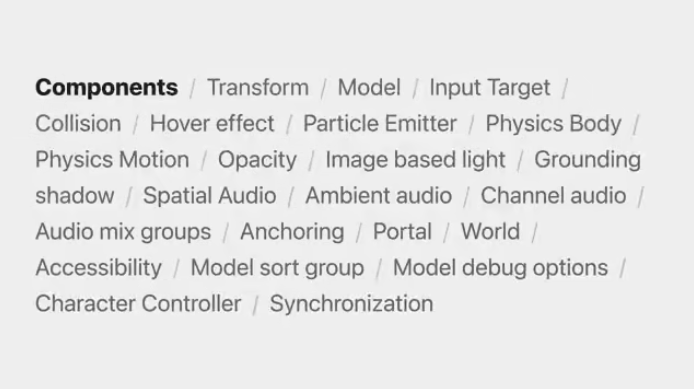
Simple entity example
In the following example, the model component renders a 3D model, while the transform component places the entity in 3D space.
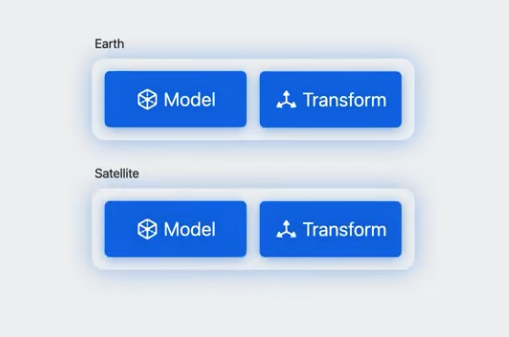
Robust entity example
Every entity has a transform, but not every entity has a model. Sometimes, an entity is assembled out of multiple child entities, each with their own set of components.
In the following example, the entity is assembled out of mulitple child entities. This gives you more power, such as being able to play individual animations on the transforms of child entities.
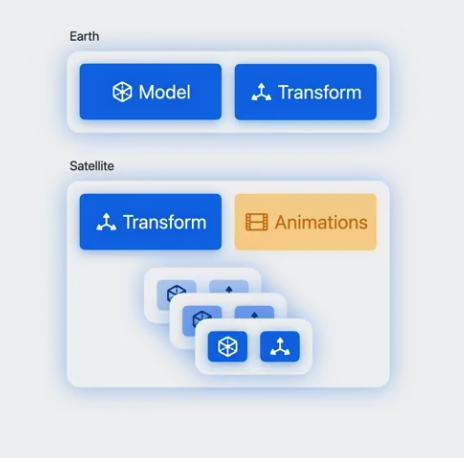
Gotchas
Note: Entities need to be added to a RealityView in order to be rendered, animated, and simulated.
Note: XYZ conventions in RealityKit are different than XYZ conventions in SwiftUI
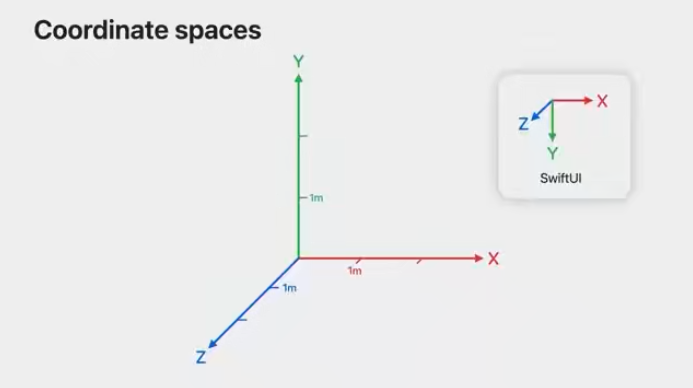
Use RealityView to place entities in-app 12:18
RealityView is a SwiftUI view that contains any number of entities.
RealityView provides:
- content instance which lets you add entities to the view; this closure is asynchronous.
- update closure which lets you connect observable state to component properties.
- coordinate conversion functions to assist in the conversion of values if your app needs to dynamically adjust values when transitioning between views and entities. More on RealityView's content instance
convertfunction
- mechanism to subscribe to events published by entities and components.
- attachment of SwiftUI views to entities making it easy to position views in 3D space.
Learn more in Enhance your Spatial Computing App with RealityKit
Input, Animations, and Spatial Audio 15:36
In order to add a gesture to RealityView, an entity must have both an input target component and a collision component.

It's important for the collision shape to be a reasonable approximation of the visual model. The closer the match, the more intuitive interactions with the model will be.
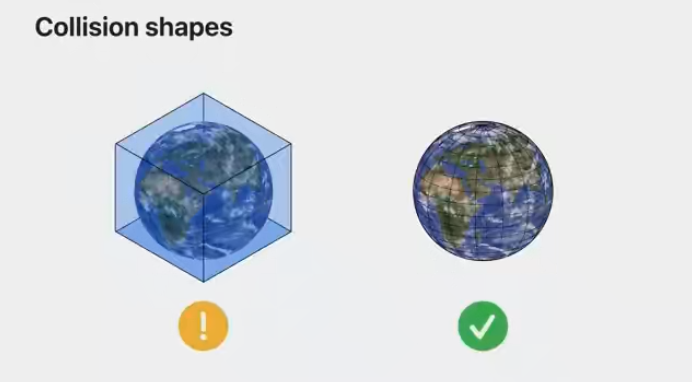
You can change the shape of the collider inside Reality Composer Pro under the Collider component.
Tip: you can see the collider wireframe by going to Viewport > Collision Shapes inside Xcode
Adding DragGesture() to an entity 18:30
.targetedToEntitymodifier allows the gesture to target a specific entity- The gesture is in SwiftUI coordinate space, so you have to convert it to RealityKit's coordinate space in order to change the entity's position
Hover effects provided by SwiftUI and RealityKit are the only way to make your app react to where you're looking. Enable a hover effect with HoverEffectComponent.
Animating entities 19:53
Animation types: - From-to-by - Orbit - Time Sampled
How to Setup an Orbit Animation 20:19
Spatial Audio in RealityKit 21:00
Spatial Audio types: - Spatial - use Directivity to emit sounds in all directions - or, project sounds in a specific direction - Ambient - great for multi-channel files that capture sounds of an environment - no additional reverb is added to ambient sources; each channel of the ambience is played from a fixed direction - Channel - sends the audio file channels directly to the speakers without any spatial effects
How to add audio to your scene 22:01
Custom Systems 23:04
Custom Components 23:18
A component contains the data controlling one aspect of a 3D experience. Components are grouped into entities. Without components, an entity does nothing. Each component supplies a single element of an entity's implementation.
In addition to using the components RealityKit provides, you can define your own components to add custom functionality.
Example of a custom component 23:46
Custom Systems 24:32
Systems contain code that act on entities and components. Taken together, entities, components, and systems, or ECS, are a tool for modeling the appearance and behavior of your 3D experience. Systems are a way to structure the code that implement your app's behaviors.
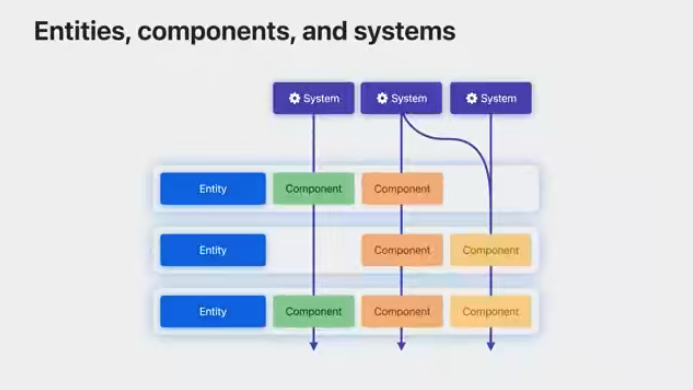
- Once a system is registered, it automatically applies everywhere in your app that you use RealityKit.
Example of a system implementation 25:02
 Twitter
Twitter
 GitHub
GitHub