Meet StoreKit for SwiftUI
Description: Discover how you can use App Store product metadata and Xcode Previews to add in-app purchases to your app with just a few lines of code. Explore a new collection of UI components in StoreKit and learn how you can easily merchandise your products, present subscriptions in a way that helps users make informed decisions, and more.
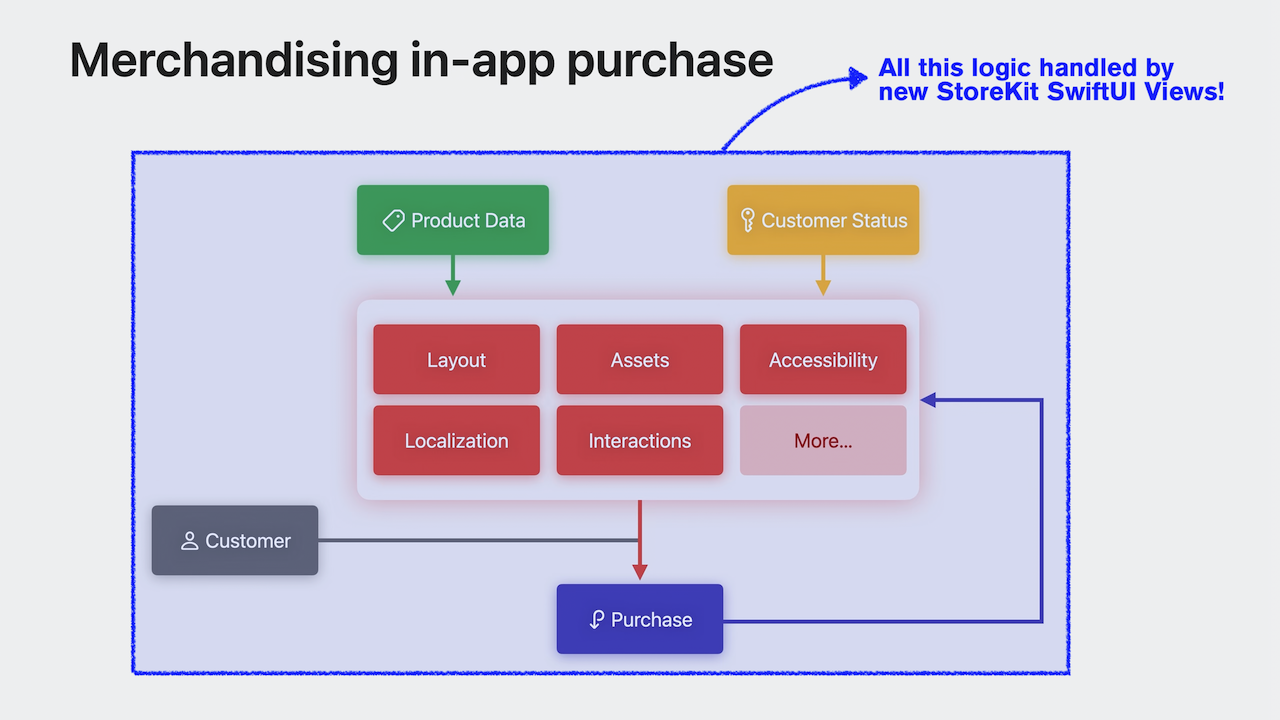
- Assets, Localization, Style provided by the Developer
StoreView,ProductView, andSubscriptionStoreViewcan be used whenStoreKitandSwiftUIare importedStoreView(ids: ["..."]) { product in /* custom icon view */ }presents a full screen view with a list ifProductViews- Define your custom layout by using
ProductViewdirectly - Customize with
.productViewStyle(.large|.compact|.regular),.containsBackground,.backgroundStyle(.clear)& more - Customize with
.subscriptionStoreButtonLabel(.multiline),.sbuscriptionStorePurchaseItemBackground(.thinMaterial)& more - New
.onInAppPurchaseCompletion { product, result in ... }modifier for SwiftUI (catching purchases in descending views) - Use
.onInAppPurchaseStart { product in ... }for showing progress indicator - Use
.subscriptionStatusTask(groupID: ...) { taskState in ... }with state cases.loading,.failure(any Error), and.success(Transaction) - Or
.currentEntitlementTask(for ...) { state in ... }for non-consumable products - Customize with
.productIconBorderif you want the App Store product icon look - Create custom styles by conforming to
ProductViewStyle - Use
.storeProductsTask(for: ...)modifier in custom styles to use Apple-provided caching & loading logic - Customize with
.storeButton(.visibble|.automatic|.hidden, for: .redeemCode|.cancellation|.restorePurchase|.signIn|.policies)to control buttons shown
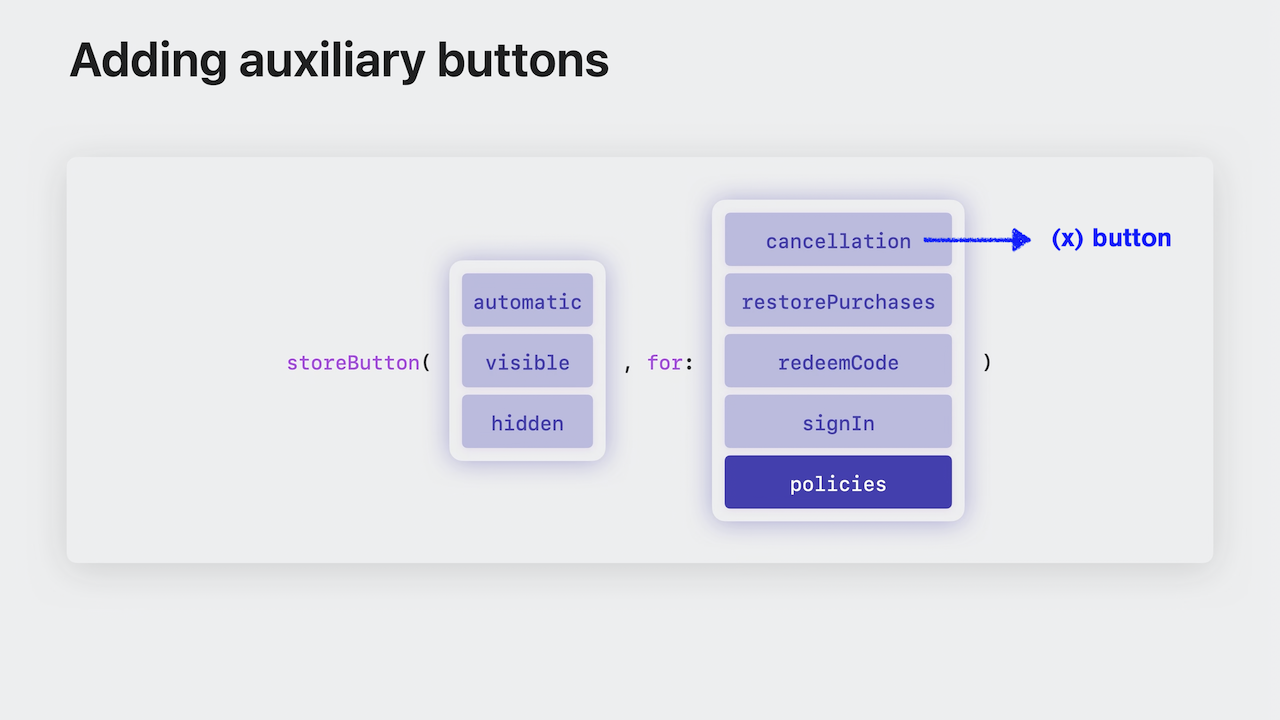

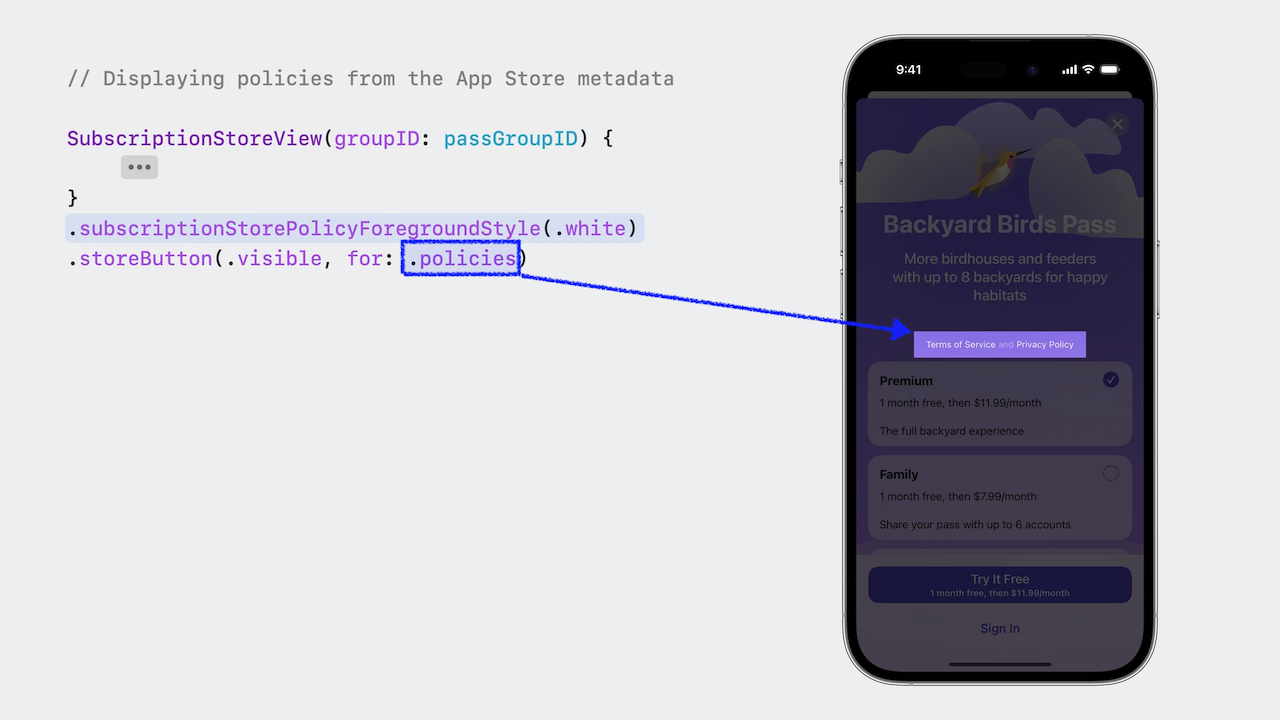
- New
.subscriptionStoreSignInAction { ... }modifier triggered on press of.signInstore button .policiesshows terms and privacy policy buttons above plan list (in iOS / macOS)- Customize with
.subscriptionStorePolicyForegroundStyle(.white)for legibility on custom backgrounds - Also
.subscriptionStoreControlStyle(.buttons|automatic|.picker|.prominentPicker)available for pre-defined styles
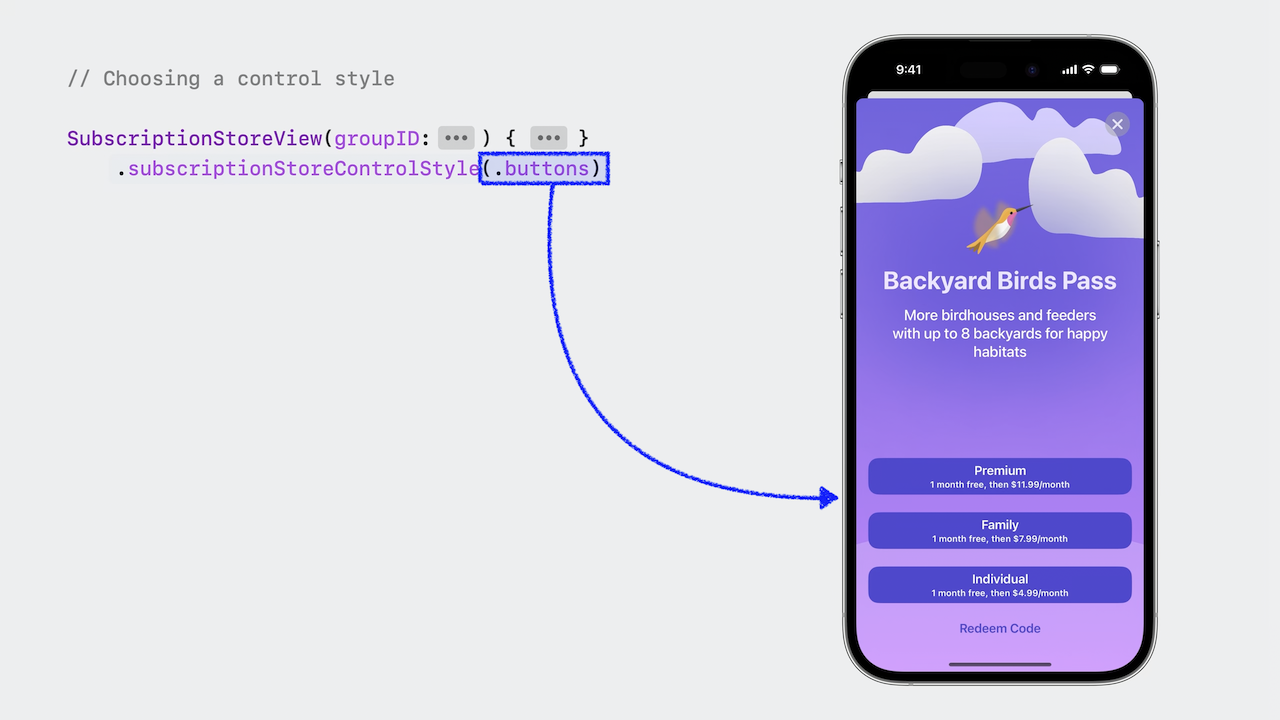
- Use
.subscriptionSToreButtonLabel(.displayName|.price)in custom style .subscriptionStoreControlIcon { subscription, info in ... }for further styling- Use
.containerBackground(.accent.gradient, for: .subscriptionStore|Header|FullHeight)options for background - Use
visibleRelationships: .upgradeparameter on initializer to change to "Upgrade" mode when already subscribed
 Twitter
Twitter
 GitHub
GitHub
 fline.dev
fline.dev