Keynote
Description: The Apple Worldwide Developers Conference kicks off with exciting reveals, inspiration, and new opportunities. Join the worldwide developer community for an in-depth look at the future of Apple platforms, directly from Apple Park.
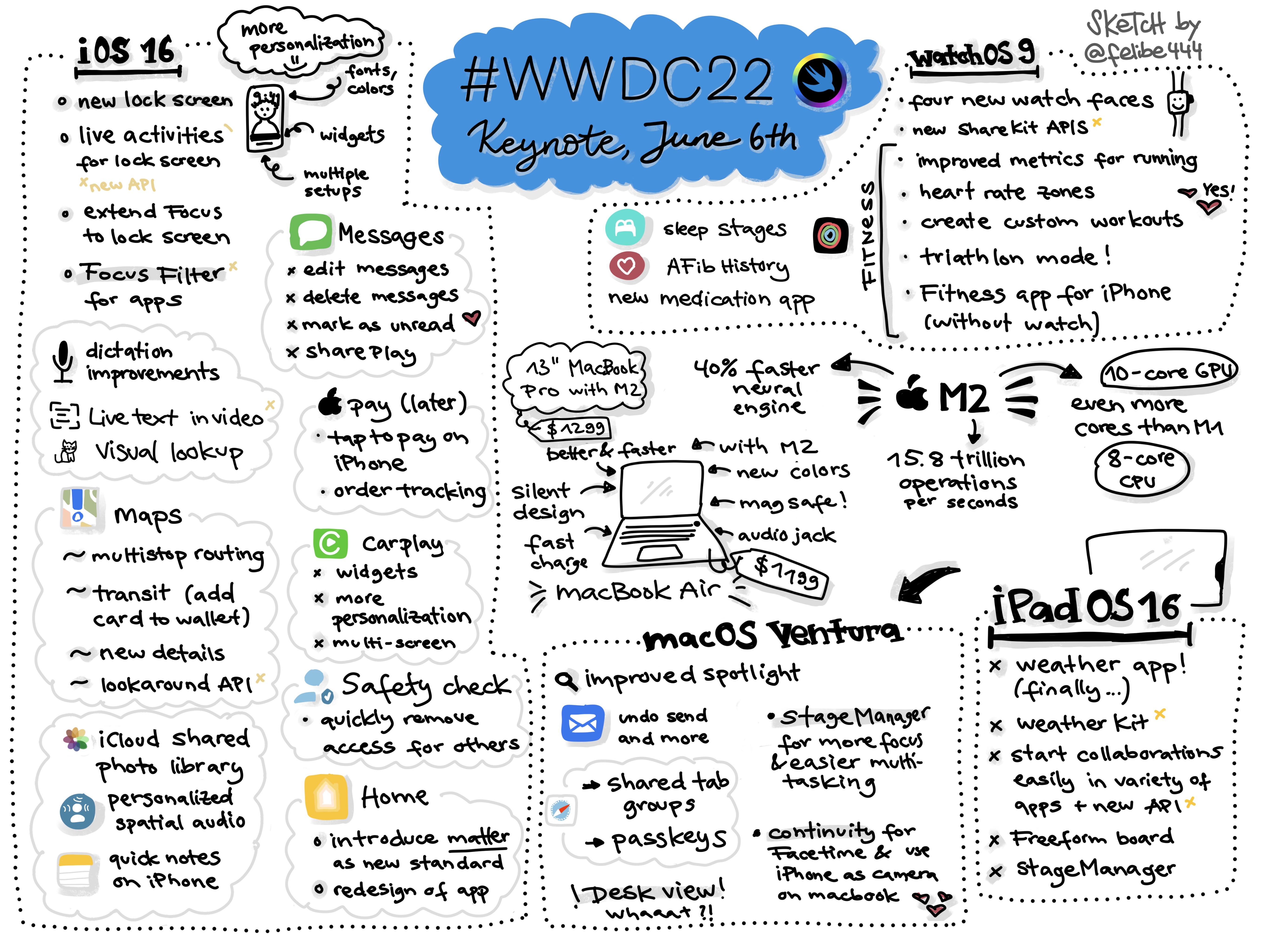
iOS 16

Lock Screen
Focus on personalization.
- can be now customized similarly to Apple Watch faces
- can change color theme (which applies effect to both text and photo)
- can change the font of the clock
- to customize it, press and hold on the lockscreen
- can have multiple lockscreens
- can have special lockscreens like weather, that will take over the whole lockscreen to show the weather status
- can automatically changed with Focus
- can display app widgets
- The camera and flashlight buttons are still there and cannot be customized
- Notifications are now placed at the bottom of the Lock Screen
- New Live Activities
- a combination between a widget and notifications to show important events to the user as they happen
- this replaces sending multiple notifications to the user
- useful for keeping up with a food delivery state, a car ride, a sports game
- this is also used by music.app and fitness.app
- Live Activities API available starting in an update to iOS 16 later this year
Focus
Further extended its functionality.
- used to filter app content
- in Safari.app, you can filter the displayed tabs (e.g., only work related tabs during "work" focus)
- similarly, you can filter conversations in Messages, accounts in Mail, and events in Calendar
- new Focus Filter API for developers
Messages.app
- can now edit sent messages
- can unsend messages
- can mark threads unread
Shared with You
- new API for developers to use (previously this feature was exclusive to the system only)
SharePlay
- Users can discover which apps support it directly from the FaceTime call
- Can start a SharePlay session from messages.app
Dictation
- can switch between voice and touch without having to reactivate dictation over and over
- the keyboard still shows while dictation is active
Shortcuts
- can create new shortcuts without using SiriKit with a new App Intents API
Live Text
- video support
- quick actions: can covert currency and translate foreign languages right from the video/photo
- Translate.app has now a camera view for live translations
- new Live Text API, for extracting text from photos and videos
Apple Pay
- Apple Pay Later
- split the cost of an Apple Pay purchase into four equal payments spread over six weeks
- zero interest and no fees of any kind
- available everywhere Apple Pay is accepted in apps and online
- upcoming payments are tracked through Wallet.app
- Apple Pay Order Tracking
- enables merchants to deliver detailed receipt and tracking information directly to Wallet
Apple Maps
- new redesigned map coming to:
- Belgium
- France
- Israel
- Liechtenstein
- Luxembourg
- Monaco
- Netherlands
- New Zealand
- Palestinian Territories
- Saudi Arabia
- Switzerland
- new city experience coming to:
- Atlanta
- Chicago
- Las Vegas
- London
- Los Angeles
- Melbourne
- Miami
- Montreal
- New York
- Philadelphia
- San Diego
- San Francisco
- Seattle
- Sydney
- Toronto
- Vancouver
- Washington DC
New features:
- multistop routing - up to 15 stops in advance
- transit fares display
- apps can now:
- display maps with City Experience
- display Look Around images from Apple Maps
Family Sharing
- iCloud Shared Photo Library
- help share photos seamlessly and even automatically
- separate iCloud library that everyone can contribute to and collaborate on
- shared with up to five other people.
- You can share either:
- everything already in your library
- choose what to include based on a start date or the people in the photos
Privacy
- Safety Check
- a new section in Settings where you can quickly review and reset the access you've granted to others
- examples:
- stops sharing your location
- resets privacy permissions for all apps
- protect messages access
Ecosystem
Home.app
- Matter support
- redesigned Home.app
CarPlay
- deeper integration with the car's hardware
- takes over all displays in the car, including the driver's one
- widgets support
- customizable gauges style/colors
WatchOS 9

- Four new Watch Faces:
- Astronomy
- Lunar
- Play Time
- Metropolitan
- refreshed Siri UI
- new banner notifications
- active apps will be pinned to the top of the Dock for quick access
- new Share Sheet and Photos Picker APIs
- further CallKit support: you can start, end, or mute VoIP calls directly on Apple Watch
Fitness
- new metrics:
- Running Form metrics:
- vertical oscillation
- stride length
- ground contact time
- power
- Running Form metrics:
- new custom workout that you can use to add structure into your workout (for running and more)
Health
- Sleep stages - display more details on each sleep
- AFib History - track the amount of time your heart shows signs of atrial fibrillation
- Medications.app - track your medications, vitamins, and supplements
MacOS Ventura

- Stage Manager
- new way to automatically keep everything organized and give you quick access to your windows
- allows focusing on specific open windows
- Spotlight
- Quick Look support
- can take actions like start a timer and run shortcuts
- Rich results - results can give more info taking over the whole spotlight screen (including in iOS)
- Mail.app
- undo send
- schedule send
- follow up suggestions
- improved search
- Safari.app
- Shared Tab Group
- Passkeys is no longer a technology preview
- Metal 3
- MetalFX Upscaling - faster render for visually complex scenes
- Fast resource loading API - more direct path from storage to the unified memory system, so the GPU can more quickly access high-quality textures and buffers without waiting
- Continuity
- FaceTime handoff support
- Continuity camera - use your iPhone camera for calls on the mac
iPadOS 16
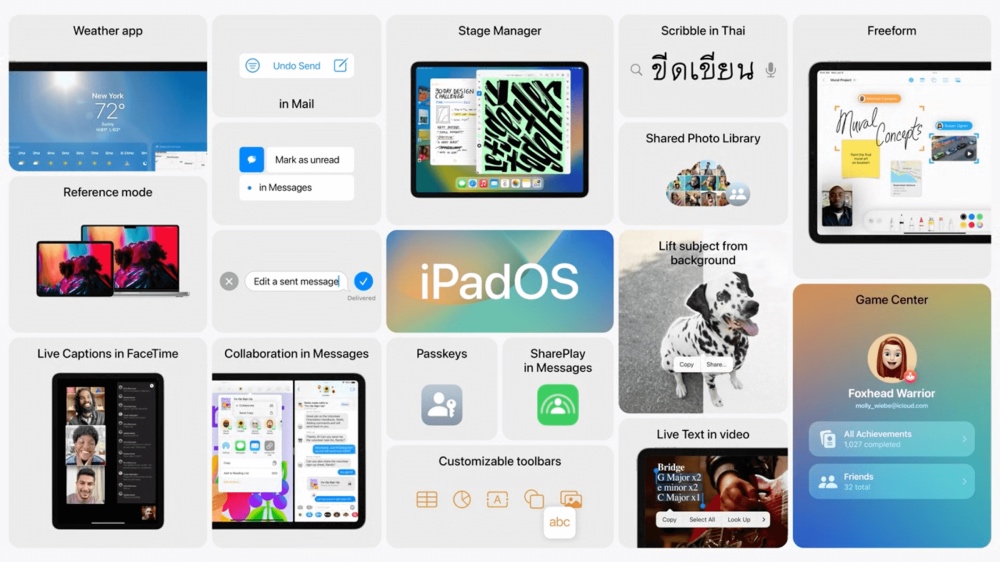
- Weather.app
- WeatherKit for developers
- Collaboration
- instead of sharing a copy of a file - we can share the same file that all users can edit
- can send message and start FaceTime calls directly in the app
- new API for developers
- iOS and macOS support
- Freeform.app
- new way to brainstorm your ideas with others
- it's a virtual whiteboard where users can sketch, write, add photos/files, and more
- Game Center
- Activity
- what your friends are playing
- friends achievements highlights
- find out when they beat your high score
- Activity
- Desktop-class apps
- more system wide features similarly to macOS
- more desktop-like features in system apps
- customizable toolbars
- new APIs for developers
- Reference Mode
- Used where accurate colors and consistent image quality are critical
- Display scaling setting
- allows you to increase the pixel density of the display so you can view more in your apps
- Virtual Memory Swap
- iPad storage can be used to expand the available memory for all apps
- can delivers up to 16 GB of memory to a single app
- Stage Manager
- can overlap windows on iPadOS
- external display support
- between iPad and the external display, you can have up to eight apps running onscreen simultaneously

Part of this note was originally published at fbernutz.github.io.
 GitHub
GitHub
 Twitter
Twitter