Keep your complications up to date
Description: Time is of the essence: Discover how your Apple Watch complications can provide relevant information throughout the day and help people get the information they need, when they need it. Learn best practices for capitalizing on your app’s runtime opportunities, incorporating APIs like background app refresh and URLSession, and implementing well-timed push notifications.
Demo app here.
Foreground opportunities
When the app is in the foreground, we can tell the CLKComplicationServer that we would like to reload our complications timelines:
let complicationServer = CLKComplicationServer.sharedInstance()
if let activeComplications = complicationServer.activeComplications {
for complication in activeComplications {
// Be selective on what you actually need to reload
complicationServer.reloadTimeline(for: complication)
}
}
This tells the server when we would like to refresh our complication(s).
Later on our CLKComplicationDataSource's getCurrentTimelineEntry(for:withHandler:) will be called:
func getCurrentTimelineEntry(
for complication: CLKComplication,
withHandler handler: @escaping (CLKComplicationTimelineEntry?) -> Void
) {
// ..
handler(entry)
}
Background App Refresh
- Background refresh allows us to schedule periodic updates to keep that complication up-to-date even when the app isn't in use.
- Up to four times per hour (regardless of how many complications are present in the current watch face)
Make a scheduleBackgroundRefresh(withPreferredDate:userInfo:scheduledCompletion:) request on WKExtension
private func scheduleBAR(_ first: Bool) {
let now = Date()
let scheduledDate = now.addingTimeInterval(first ? 60 : 15*60)
// use the info dictionary to supply your own data to the refresh
let info: NSDictionary = [“submissionDate”: now]
let wkExt = WKExtension.shared()
wkExt.scheduleBackgroundRefresh(
withPreferredDate: scheduledDate,
userInfo:info
) { (error: Error?) in
if (error != nil) {
print("background refresh could not be scheduled \(error.debugDescription)")
}
}
}
Later on the WKExtension will trigger the refresh in our WKExtensionDelegate via the handle(:) method.
class ExtensionDelegate: NSObject, WKExtensionDelegate {
func handle(_ backgroundTasks: Set<WKRefreshBackgroundTask>) {
for task in backgroundTasks {
switch task {
case let backgroundTask as WKApplicationRefreshBackgroundTask:
if let userInfo: NSDictionary = backgroundTask.userInfo as? NSDictionary {
if let then:Date = userInfo["submissionDate"] as! Date {
let interval = Date.init().timeIntervalSince(then)
print("interval since request was made \(interval)")
}
}
// once we're done updating the data, we ask the complication server to reload our active complications
self.updateActiveComplications()
// we then schedule the next background refresh
self.scheduleBAR(first: false)
// then we complete the current task, we pass `false` to indicate that no snapshot is needed.
// Each complication update results in a snapshot request, so we don't have to request one separately.
backgroundTask.setTaskCompletedWithSnapshot(false)
case ...
}
}
}
}
Guidelines:
- Only one request is outstanding at a time: if you need periodic updates, schedule the next update before marking the current one complete
- No networking: URLSession will fail with an error
- Background updates are limited to a maximum of four seconds of active CPU time
- Background updates have a maximum of 15 seconds of total time to complete the task
Background URLSession
- Allow your app to schedule and receive data even when the app isn't running
- Can be used in addition to background app refresh
- Up to four times per hour
- Multiple outstanding tasks are allowed
Creating a request is composed by multiple steps:
- define a
backgroundURLSession:
class WeatherDataProvider: NSObject, URLSessionDownloadDelegate {
private lazy var backgroundURLSession: URLSession = {
let config = URLSessionConfiguration.background(withIdentifier: “BackgroundWeather")
config.isDiscretionary = false
config.sessionSendsLaunchEvents = true
return URLSession(configuration: config, delegate: self, delegateQueue: nil)
}()
}
- create and resume a background task:
func schedule(_ first: Bool) {
if let url = self.currentWeatherURLForLocation(delegate.currentLocationCoordinate) {
let bgTask = backgroundURLSession.downloadTask(with: url)
bgTask.earliestBeginDate = Date().addingTimeInterval(first ? 60 : 15*60)
bgTask.countOfBytesClientExpectsToSend = 200
bgTask.countOfBytesClientExpectsToReceive = 1024
bgTask.resume()
backgroundTask = bgTask
}
}
When the download is complete, our WKExtensionDelegate's handle(:) method will be called.
class ExtensionDelegate: NSObject, WKExtensionDelegate {
var weatherDataProvider:WeatherDataProvider
func handle(_ backgroundTasks: Set<WKRefreshBackgroundTask>) {
for task in backgroundTasks {
switch task {
case let urlSessionTask as WKURLSessionRefreshBackgroundTask:
weatherDataProvider.refresh() { (update: Bool) -> Void in
// schedule the next retrieval (if needed)
weatherDataProvider.schedule(first: false)
// update complications if needed
if update {
self.updateActiveComplications()
}
// call task completion
urlSessionTask.setTaskCompletedWithSnapshot(false)
}
}
}
}
}
}
Our URLSessionDownloadDelegate's urlSession(:downloadTask:didFinishDownloadingTo:) will be called with information on the downloaded data:
class WeatherDataProvider : NSObject, URLSessionDownloadDelegate {
func urlSession(
_ session: URLSession, downloadTask: URLSessionDownloadTask,
didFinishDownloadingTo location: URL
) {
if location.isFileURL {
do {
let jsonData = try Data(contentsOf: location)
if let kiteFlyingWeather = KiteFlyingWeather(jsonData) {
// Process weather data here.
}
} catch let error as NSError {
print("could not read data from \(location)")
}
}
}
}
After we process the data URLSessionDownloadDelegate's urlSession(:task:didCompleteWithError:) will be called: call the completion handler on the main queue so we dispatch to the main queue and call the completion handler.
func urlSession(
_ session: URLSession, task: URLSessionTask,
didCompleteWithError error: Error?
) {
print("session didCompleteWithError \(error.debugDescription)”)
DispatchQueue.main.async {
self.completionHandler?(error == nil)
// set the completion handler to nil to make sure it's not called more than once.
self.completionHandler = nil
}
}
}
Guidelines:
- Background updates are limited to a maximum of four seconds of active CPU time
- Background updates have a maximum of 15 seconds of total time to complete the task
Complication Pushes
- Servers can send up to fifty complication pushes per day to each individual watch (no limitations on how frequent they are, aka they can be 50 pushes in one hour)
- The server needs to have a valid push certificate:
- crate a new app (complication) identifier with id
{{bundle ID}}.watchkitapp.complication - create a push notification certificate with this new app identifier
- your app needs to enable
Remote NotificationsBackground modes (in the app project) - your watchkit extension need the push notifications capabilities enabled
- crate a new app (complication) identifier with id
Register the complication for push notifications
class PushNotificationProvider : NSObject, PKPushRegistryDelegate {
func startPushKit() -> Void {
let pushRegistry = PKPushRegistry(queue: .main)
pushRegistry.delegate = self
pushRegistry.desiredPushTypes = [.complication]
}
func pushRegistry(
_ registry: PKPushRegistry,
didUpdate pushCredentials: PKPushCredentials, for type: PKPushType
) {
// Send credentials to server
}
}
Receiving Push notifications
- The app will resumed or launched when receiving a push notification
- Our
PKPushRegistryDelegate'spushRegistry(_:didReceiveIncomingPushWith:for:completion:)will be called - This function is called in the queue we specified when registering with PushKit
- Remember to call the completion after processing the notification
class PushNotificationProvider : NSObject, PKPushRegistryDelegate {
...
func pushRegistry(
_ registry: PKPushRegistry,
didReceiveIncomingPushWith payload: PKPushPayload,
for type: PKPushType,
completion: @escaping () -> Void
) {
// Process payload
delegate.updateActiveComplications()
completion()
}
}
Guidelines:
- Background updates are limited to a maximum of four seconds of active CPU time
- Background updates have a maximum of 15 seconds of total time to complete the task
Recap
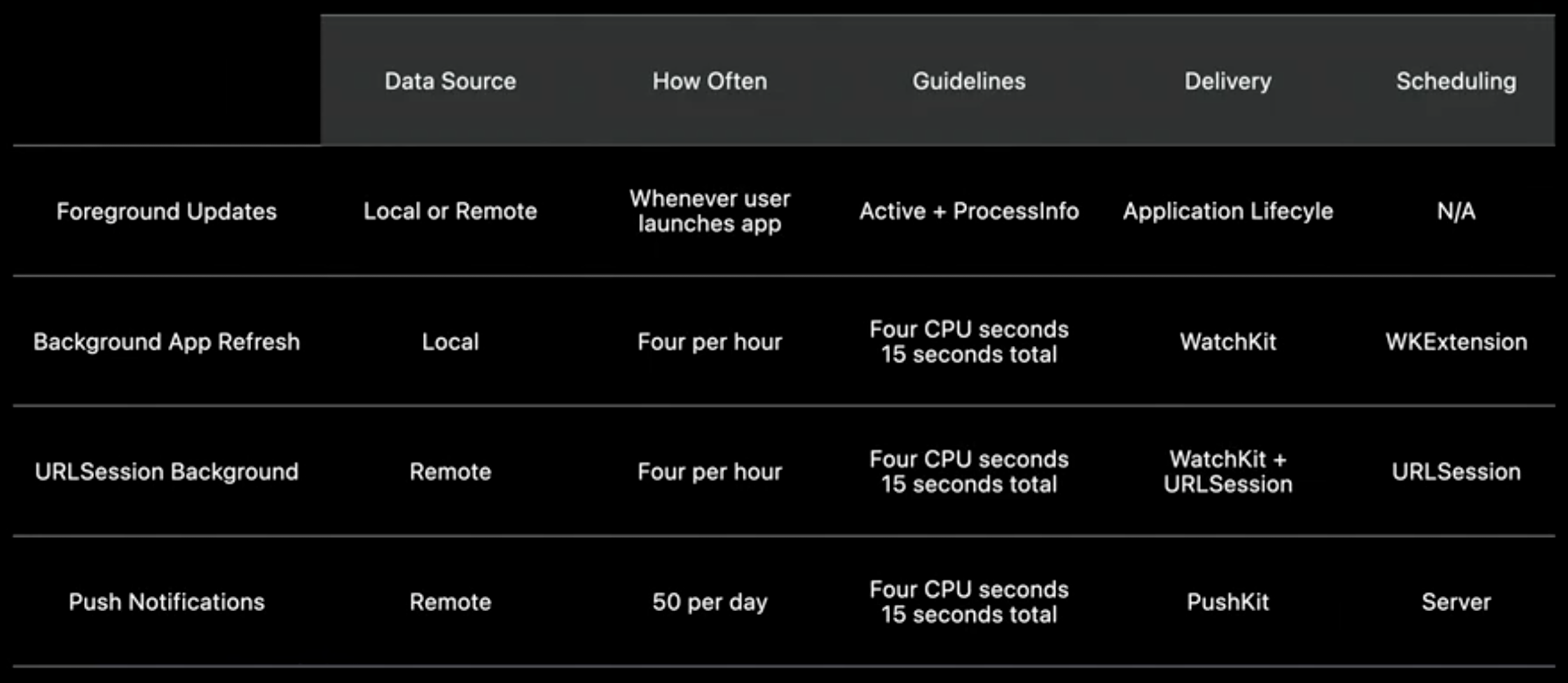
 GitHub
GitHub
 zntfdr.dev
zntfdr.dev